Professional
$299 USD/yr
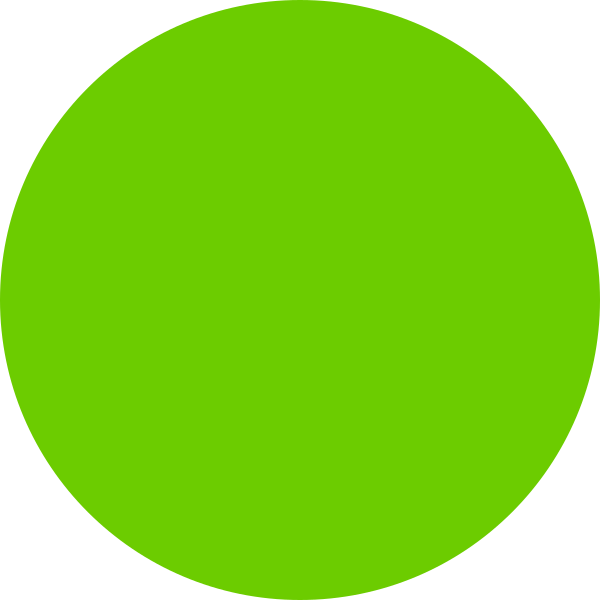 Create, view and edit DWG, DXF and DGN files
Create, view and edit DWG, DXF and DGN files
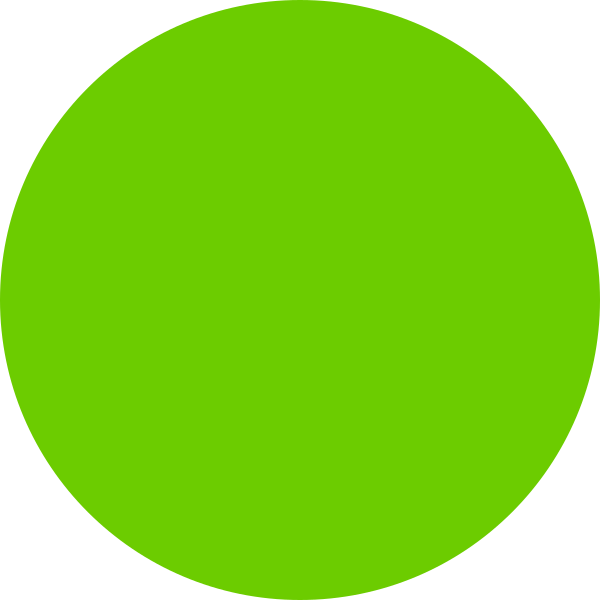 Powerful and affordable 2D drafting for everyone
Powerful and affordable 2D drafting for everyone
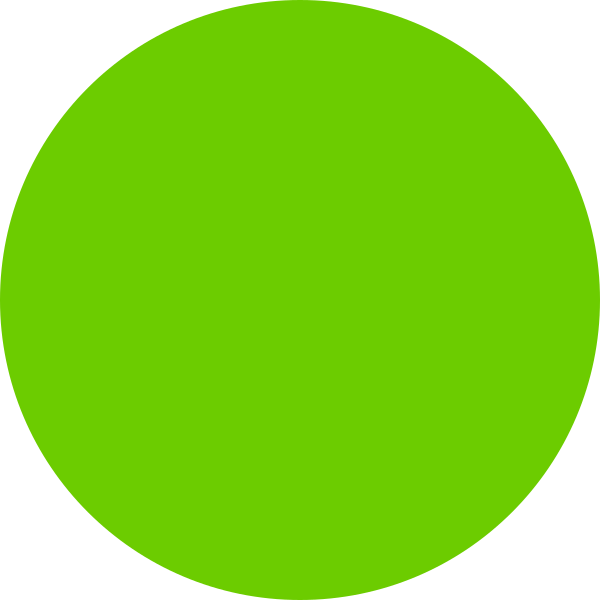 Complete set of edit, design and automation tools (incl. Autolisp)
Complete set of edit, design and automation tools (incl. Autolisp)
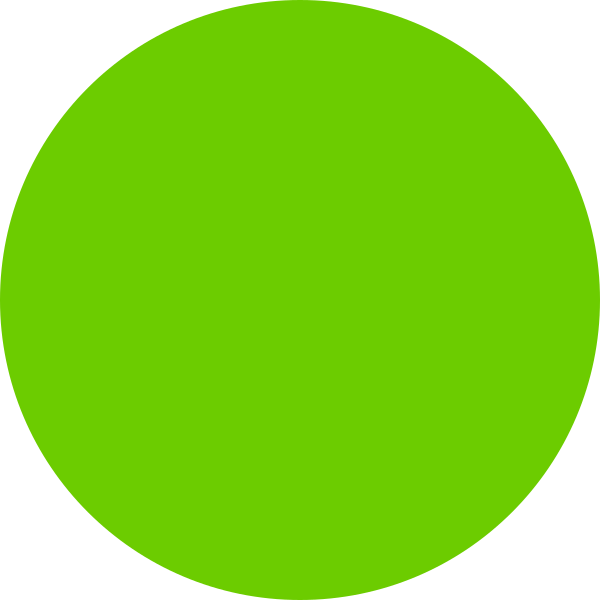 Create, view and edit DWG, DXF and DGN files
Create, view and edit DWG, DXF and DGN files
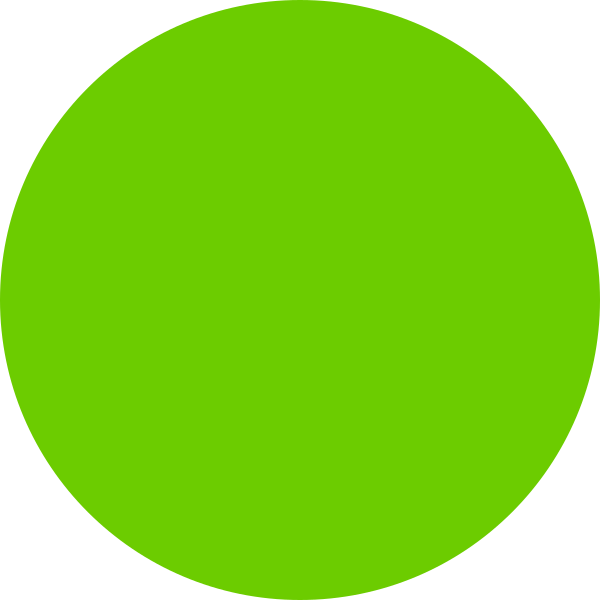 Powerful and affordable 2D drafting for everyone
Powerful and affordable 2D drafting for everyone
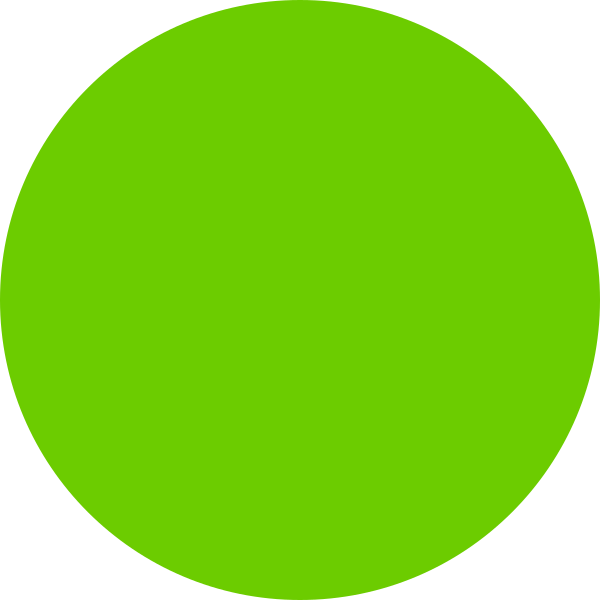 Complete set of edit, design and automation tools (incl. Autolisp)
Complete set of edit, design and automation tools (incl. Autolisp)
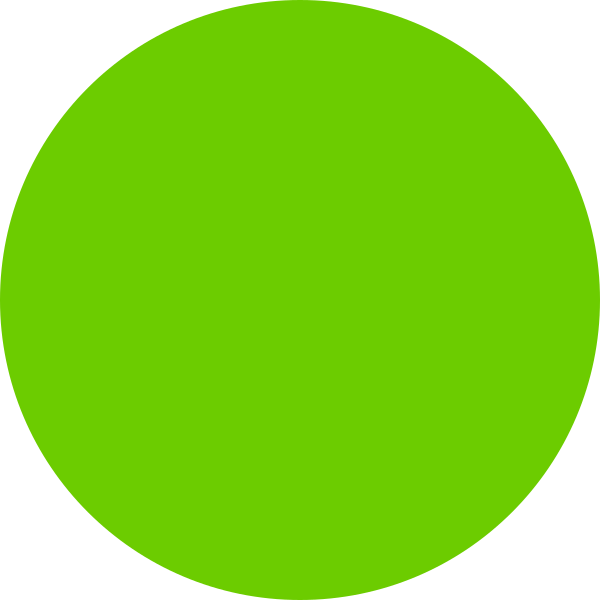 Manage large 2D drawing sets with Sheet Set Manager
Manage large 2D drawing sets with Sheet Set Manager
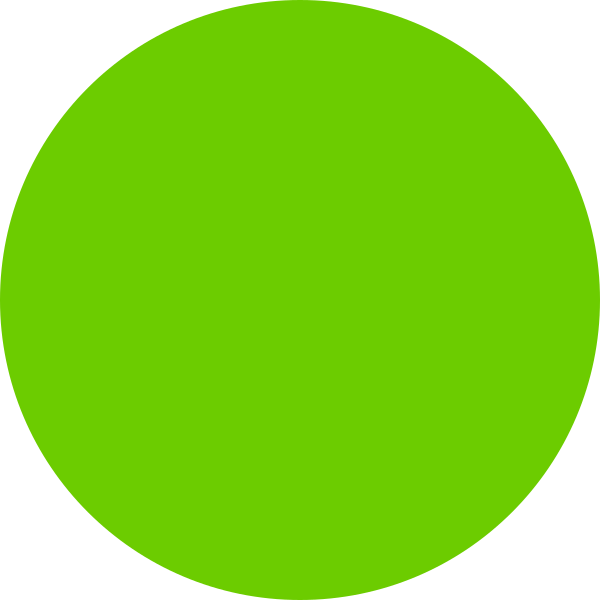 Save time with PDF Import and batch printing
Save time with PDF Import and batch printing
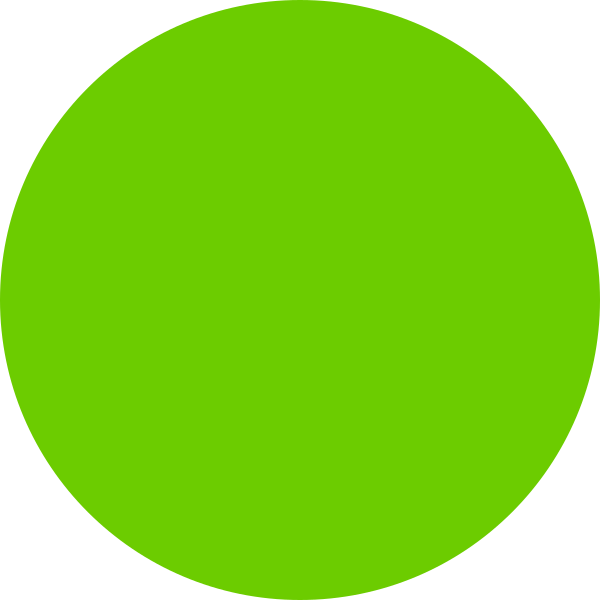 Advanced 2D drafting and 3D design with parametric constraints
Advanced 2D drafting and 3D design with parametric constraints
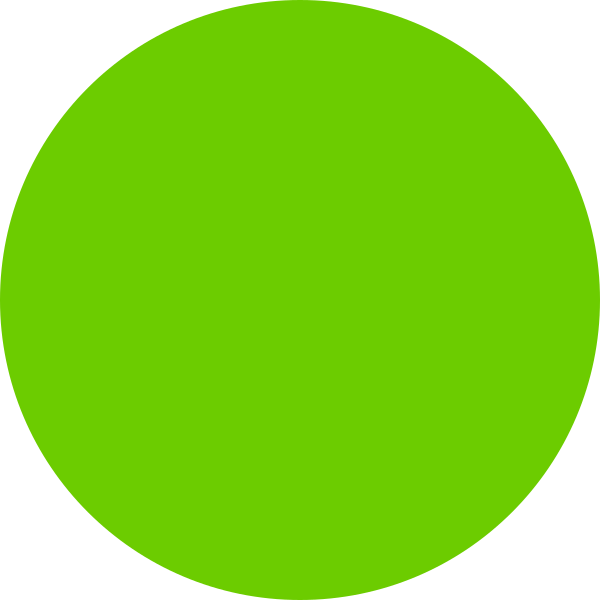 Activate simultaneous usage and compliance throughout the organization
Activate simultaneous usage and compliance throughout the organization
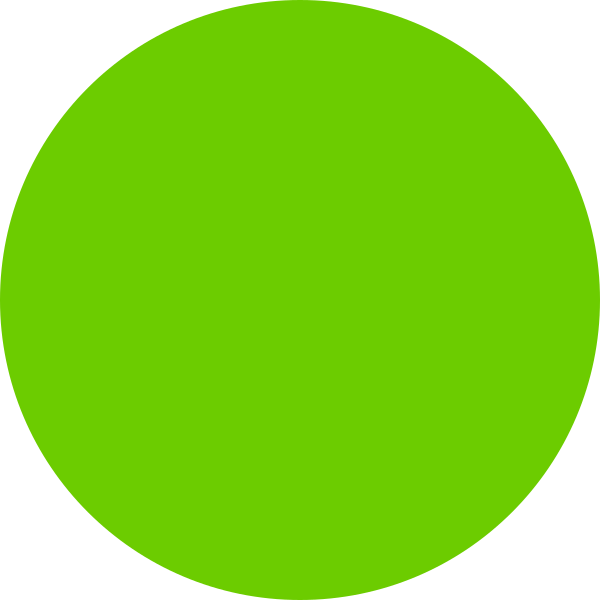 Complete technical support provided by SOLIDWORKS partners
Complete technical support provided by SOLIDWORKS partners
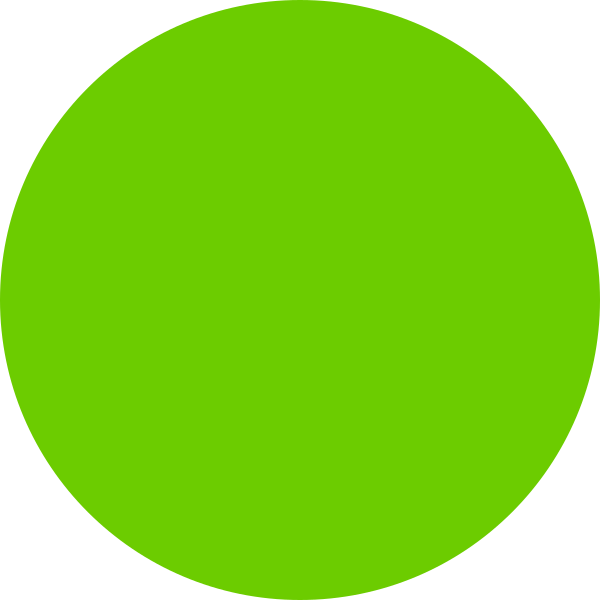 Save time with easy network license deployment
Save time with easy network license deployment