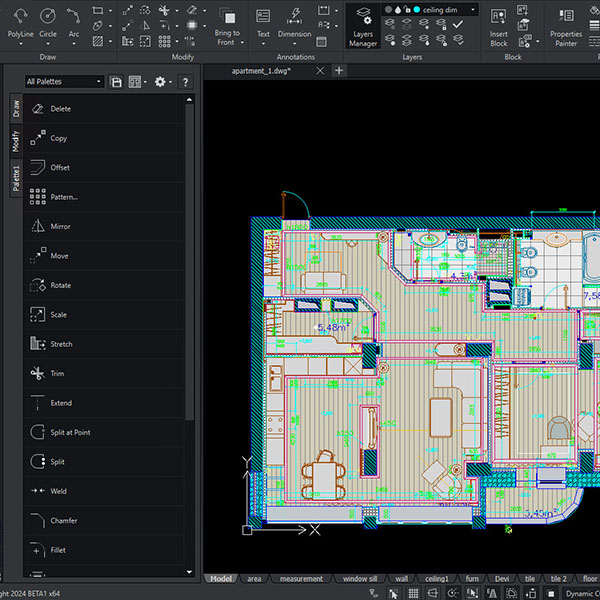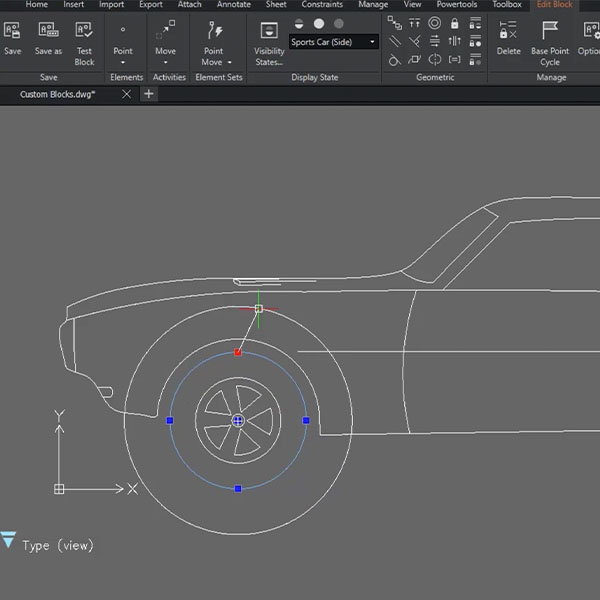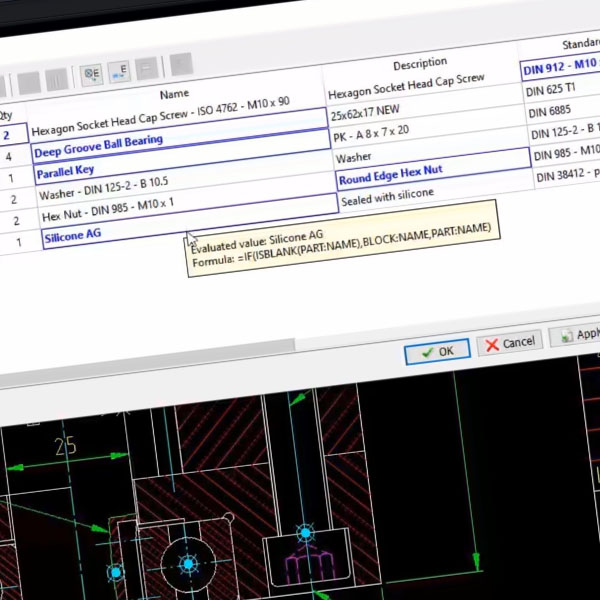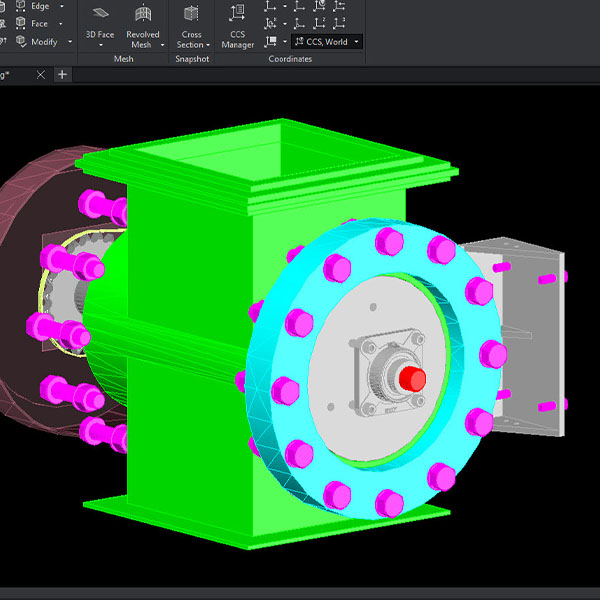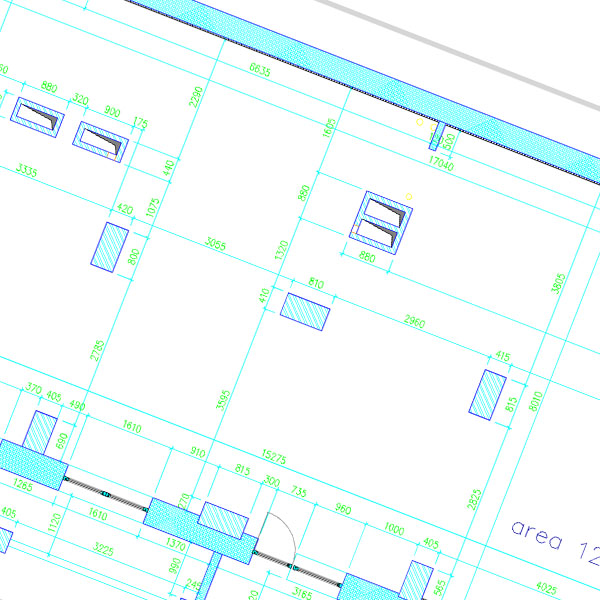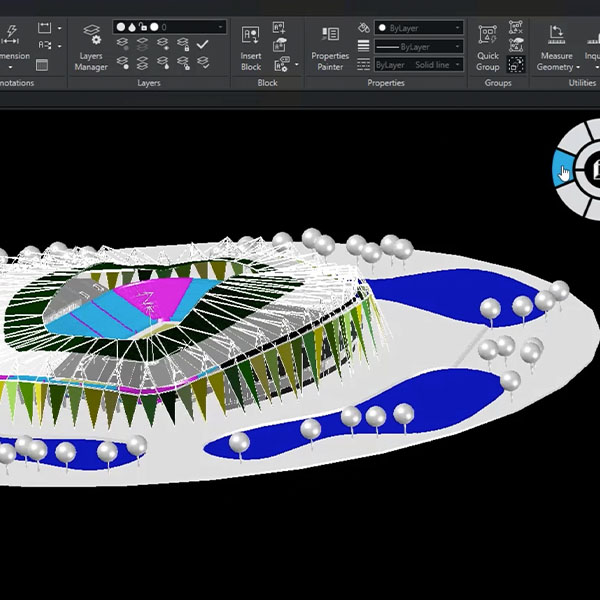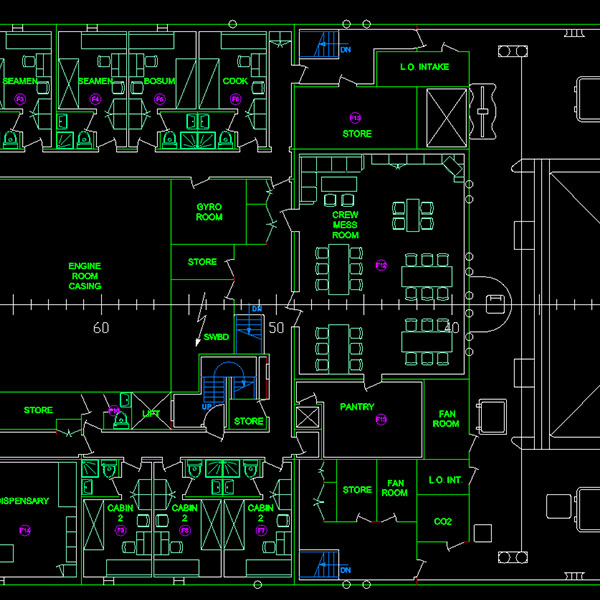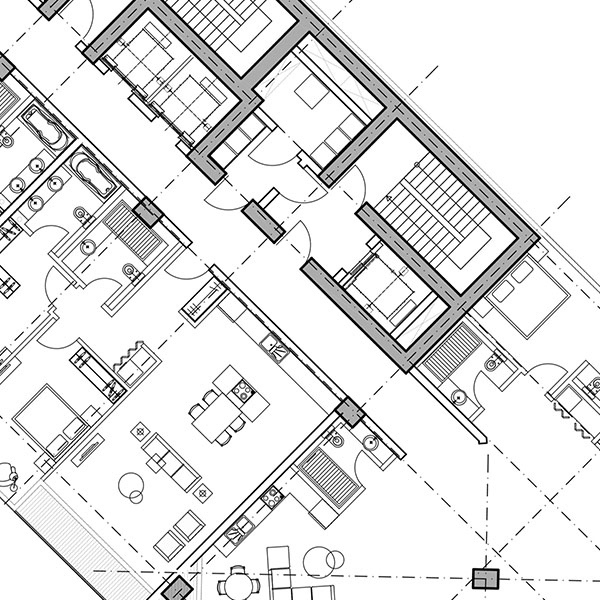The past few years have been filled with change, and the world of computer drafting programs is no exception. From facilities management to product design to landscape architecture, the industries that use drafting programs continue to expand. As demand rises, competition increases – and the offerings only get better and better. That makes now the perfect time to rethink your drafting software needs and make sure you’re using the right solution.